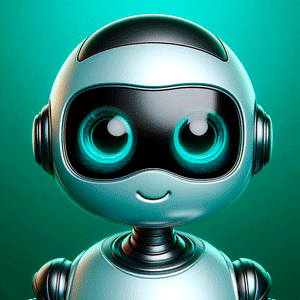PS Remote Play on Mac: A Comprehensive Guide to Streaming Your PlayStation Experience
Introduction to PS Remote Play on Mac
PS Remote Play has transformed how gamers engage with their PlayStation systems, allowing seamless streaming from the console to a variety of devices, particularly Mac. This capability enhances the gaming experience by offering flexibility and convenience, enabling players to enjoy their favorite titles remotely. In this article, we will explore how to effectively utilize PS Remote Play on Mac, ensuring you maximize the potential of this technology.
Setting Up PS Remote Play on Mac
To begin your journey with PS Remote Play on Mac, you first need to ensure your PlayStation console is up-to-date with the latest system software. Here are the steps for setup:
- Download and install the PS Remote Play application on your Mac.
- Sign in with your PlayStation Network account.
- Connect your controller via USB or Bluetooth to your Mac.
- Launch the application and select your PlayStation console to connect.
This straightforward setup process allows you to enjoy your gaming sessions without any hassle.
Optimizing Your Remote Play Experience
To ensure smooth gameplay while using PS Remote Play on Mac, consider the following tips:
- Use a stable and high-speed internet connection to reduce lag and improve streaming quality.
- Adjust your resolution settings in the app based on your network capabilities for an optimal experience.
- Keep your Mac and the PlayStation console in close proximity to enhance connectivity.
These optimization strategies can significantly impact your gaming performance, allowing for an immersive experience.
Common Issues and Solutions
Even with its user-friendly interface, users may encounter occasional issues while using PS Remote Play on Mac. Here are some common problems and their solutions:
- If you experience lag, check your internet connection and try resetting your router.
- For connectivity issues, ensure your PlayStation console is powered on and signed in to the same Network.
- Consult the Remote Play FAQ section for troubleshooting further issues.
By addressing these common concerns, you can enhance your overall experience with PS Remote Play on Mac.
Benefits of Using AnyKod Marketplace
For gamers looking to trade digital goods, AnyKod Marketplace offers an incredible platform. Here are some of the benefits:
- Protection of all transactions: Payment is secured until the buyer confirms the order's completion.
- Freedom of pricing: Sellers set their prices, promoting competitive and favorable conditions for buyers.
- Freedom of trade relations: Every user can easily buy and sell digital PlayStation goods.
- Qualified technical support is available to assist users with any inquiries.
AnyKod Marketplace is the ideal environment for PlayStation enthusiasts to buy and sell digital content securely and efficiently.